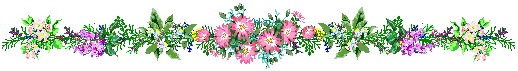[ Post a Response | Moonbeams and Magickal Dreams ]

It is done the same way.
First you find a copy of the OS you want on the internet.
And you download it into your download folder.
Next you take a empty Flash Drive and put it into a USB socket on your computer to copy it onto that Flash Drive.
So that it can be used to feed it into the computer on a Start Up.
That is how it erases the old and replaces the new.
As I said once before.. You turn the computer off, and insert the loaded Flash Drive.
Then you turn the computer on and as soon as you see the screen starting to light up you start tapping the F12 key.
That will force it into the install mode.
It will give you the screen from the Flash Drive Program. Telling you what to do as it erases everything and installs all the new goodies. ![]()


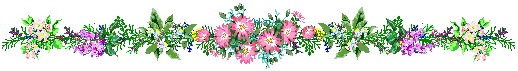
Message Thread
![]()
« Back to index