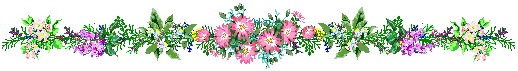[ Post a Response | Moonbeams and Magickal Dreams ]

I am 85 and I have learned how to do a butt-load of computer things since Webtv died. ![]()
I have a couple flash drives I use to put LINUX Mint (my favorite) into other peoples computers.
First you download it into the computer download folder that you are using.
Then you stick your empty flash drive into one of your USB sockets go to it in your download folder, and put your mouse pointer on it and right click your mouse.
Click onto Make A Bootable Flash Stick.
You will see two choices.. Verify and Write.
You click Write to load it into your empty flash Drive. ![]()
NEXT: Now with your Windows computer turned off.
You stick that linux loaded flash drive into one of its USB sockets.
Then you press the computer Turn On button, and just as soon as the screen starts lighting up you start tapping the F12 key.
Until you see the Install Linux screen from the flash Drive. ![]()
When you do .. put your mouse pointer on that litte Install circle on the top left and click to open.
You are on your way. Follow the instructions it brings up.
Like (Remove whatever) and install Linux.
It ask as you move on for your first name.
It will ask for a password.
It will ask if you want to sign in automatically without using your password. (i always choose that)
Then you will see it removing a ton of thing and replacing them.
It takes some time. but stay with it until it is finished.
It will tell you to remove your flash Drive and restart the computer when it is finished.
Now all you have to do is put in your ad blocker and all your go-to links and everything you want to store in your computer.
Because you just erased all of them. ![]()
If you had any images songs or videos in your download folder.
You should have first saved all of them on another flash drive. ![]()


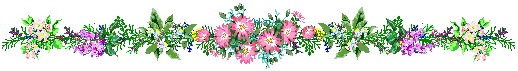
Message Thread
![]()
« Back to index