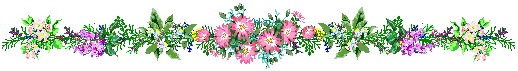[ Post a Response | Moonbeams and Magickal Dreams ]

The Chrome Browser is very different on a Chromebook than it is when you use it on a Windows or Mac computer.
It is much more involved in your Chromebook.
Going into your setting from those three dots in the upper right hand corner is the same.
But there is a big Part Two for Chromebook only things.
We use to get a notice down by the clock on the bottom right that we had a Update to click there.
But we haven't seen that for a long time.
So we Now click the clock and then click the little gear wheel. To go to that part of Settings.
https://www.geocities.ws/bkbrat/Settings.png
Then over on the left of that page you go down to About ChromeOS and click that.
https://www.geocities.ws/bkbrat/UpdateCheck.png
Then go over to the top right and click Check For Updates to get your update.
I usually check this once a week. They come pretty often. ![]()


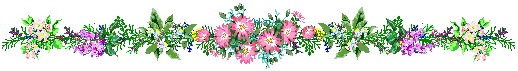
Message Thread
![]()
« Back to index